Turn your child's drawings into realistic pictures with Drawings Alive
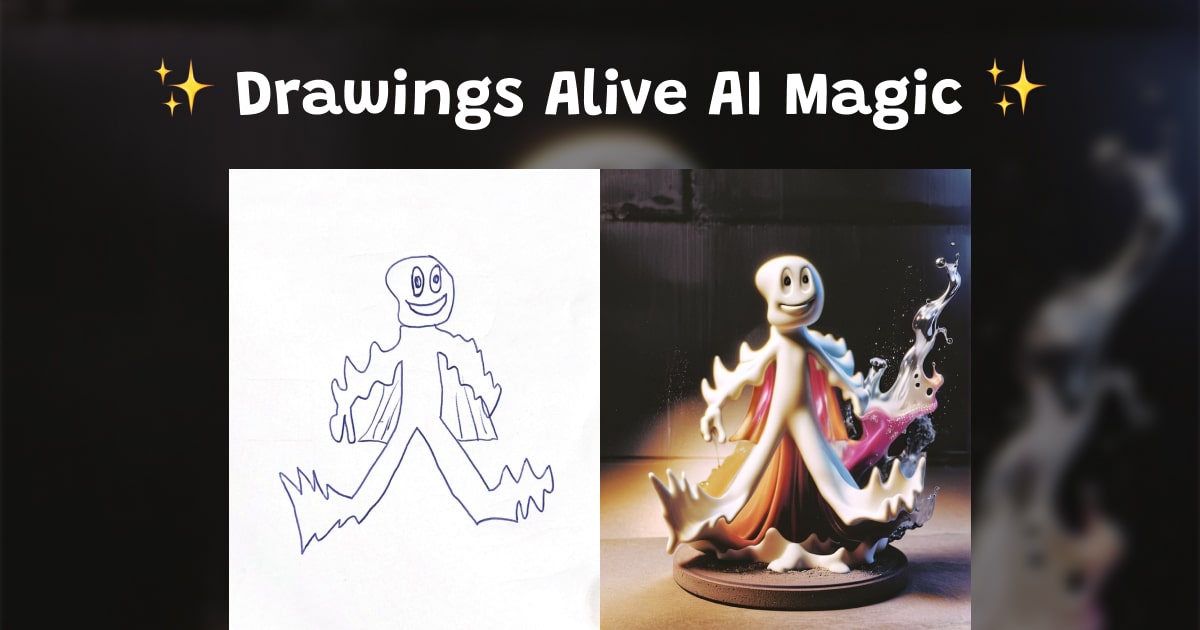
Have you ever wondered what your child’s imaginative drawings would look like brought to life? Now you can transform their creative sketches into stunning realistic images with Drawings Alive AI.
Let me show you how easy it is to turn your kid’s artwork into amazing visuals they’ll love.
Step 1: Upload a drawing
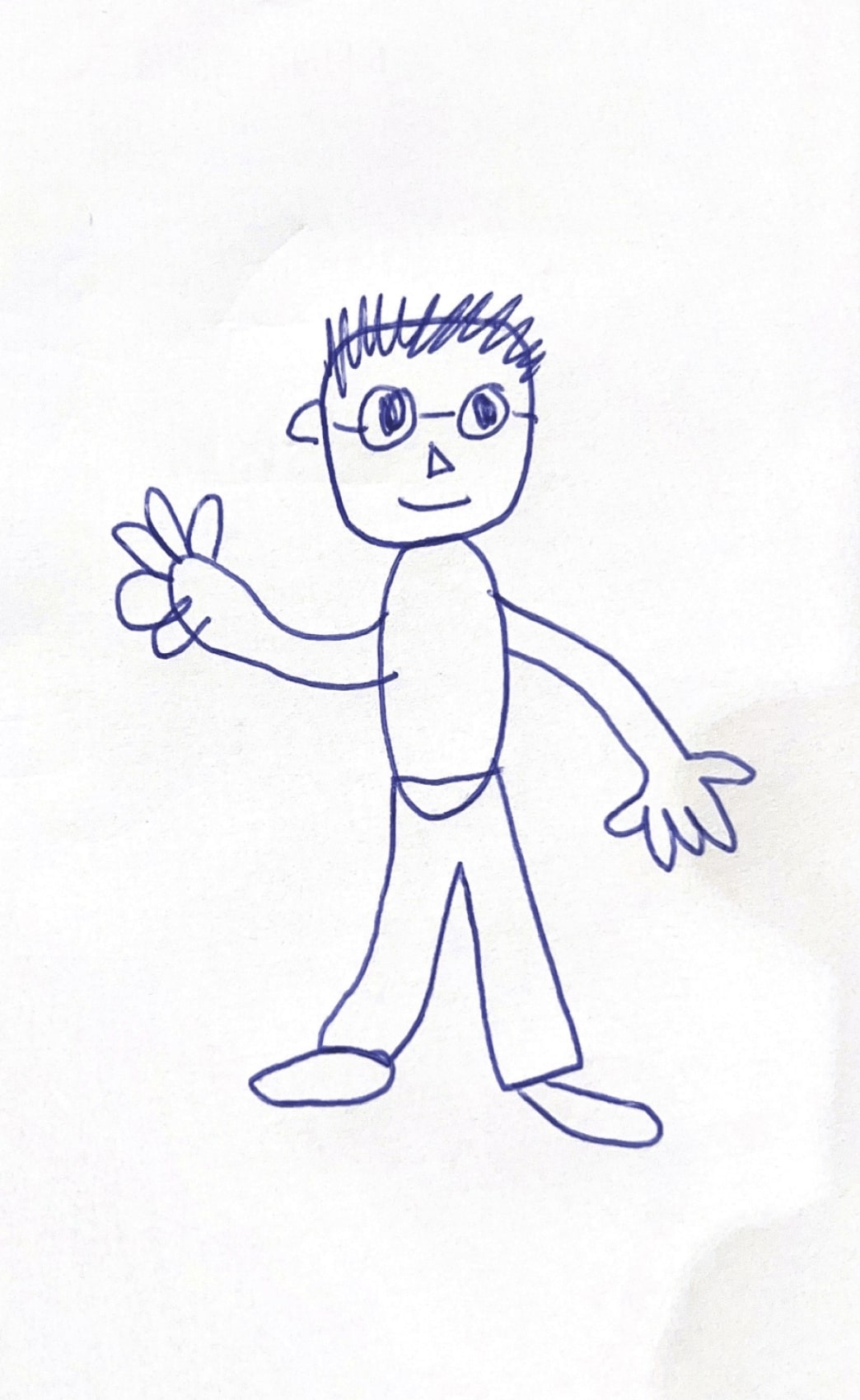 Start by taking a clear photo or scan of the drawing and uploading it to Drawings Alive. The clearer the image, the better the results will be.
Start by taking a clear photo or scan of the drawing and uploading it to Drawings Alive. The clearer the image, the better the results will be.
If you don’t have a drawing, you can create one directly on our website with a simple drawing tool.
Step 2: Add a description
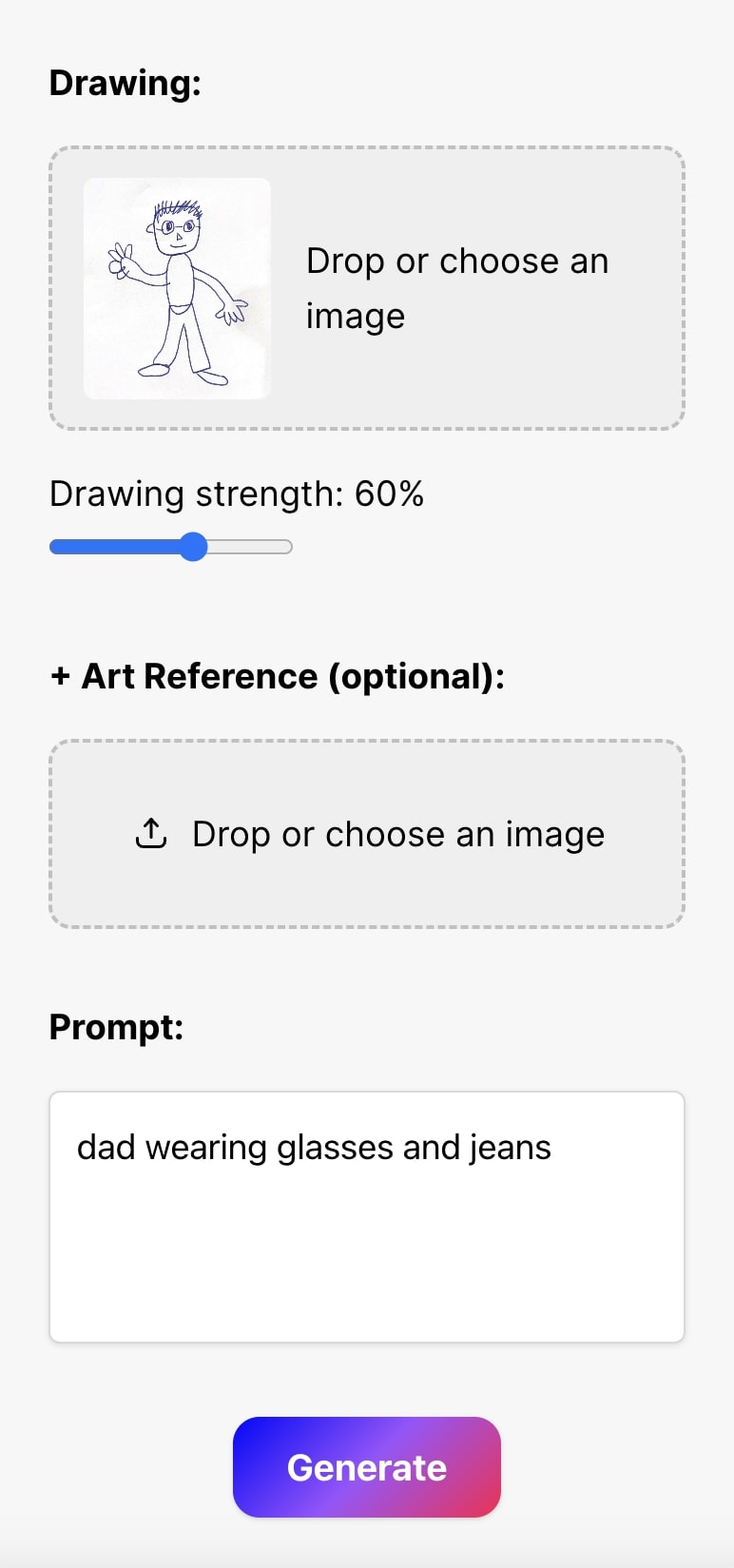
Write a short description of the drawing to help the AI understand what the drawing is about. A basic description works great.
You can also adjust the Drawing Power - higher power means the final image will look more like the original drawing.
Step 3: Pick your style
Choose the style “Realistic” to make the drawing look realistic. But you can also choose other styles like 3D, cartoon, painting, coloring page, and more.
Step 4: Watch it transform

Let Drawings Alive transform your kid’s drawing into a beautiful and realistic picture in seconds.
That’s it! Just a few clicks and you’ve turned a simple drawing into something totally new.
You can save the images, print them, or wow the whole family! Your kids might get pretty excited seeing their drawings transformed.
Give it a shot, it only takes a minute and you’ll be amazed at what your child’s artwork becomes!