How to turn drawings into digital art with Drawings Alive AI
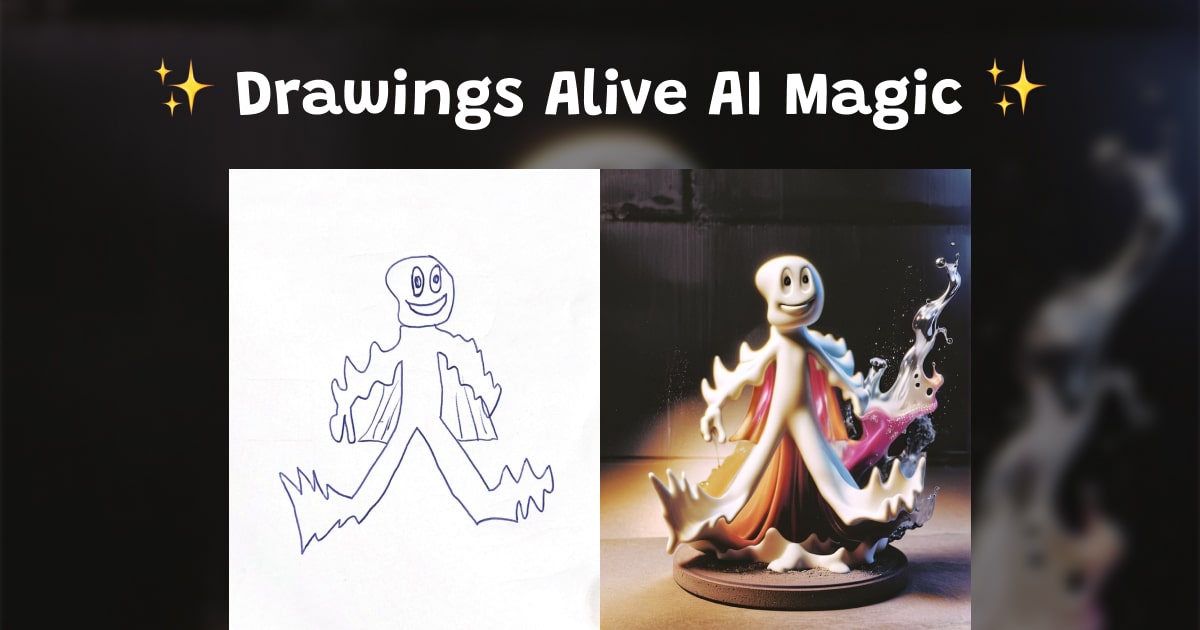
Nowadays, you can use AI to turn drawings into digital art.
If you want to turn your kids’ drawings into digital art, Drawings Alive is the best tool for you.
How to turn drawings into digital art with Drawings Alive AI
Drawings Alive is a tool that allows you to turn drawings into digital art.
Step 1: Upload a drawing
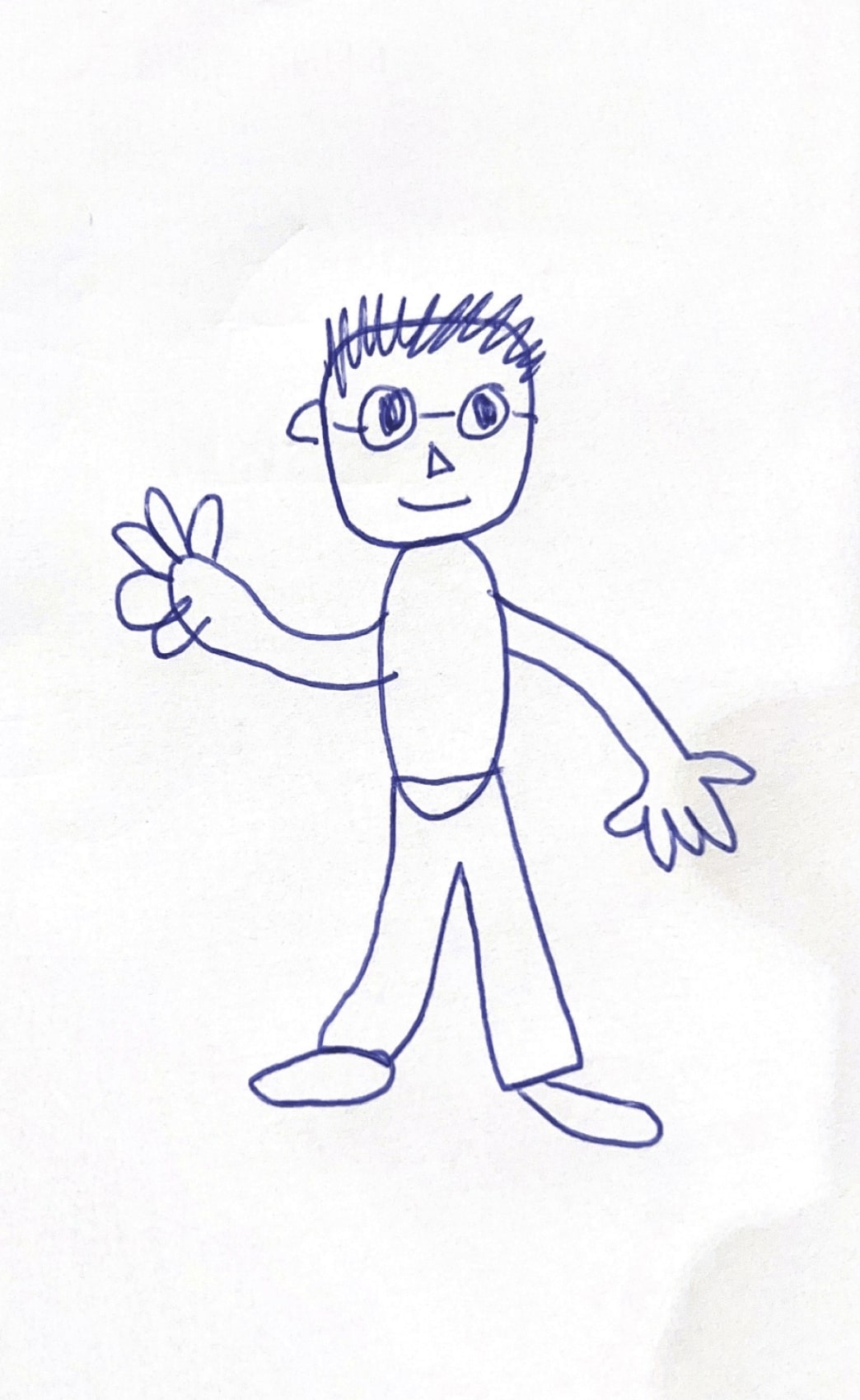
Take a clear picture or scan of the drawing and upload it to the Drawings Alive website.
If you don’t have a drawing, you can draw one directly on the website with our simple drawing tool.
Step 2: Write a short description
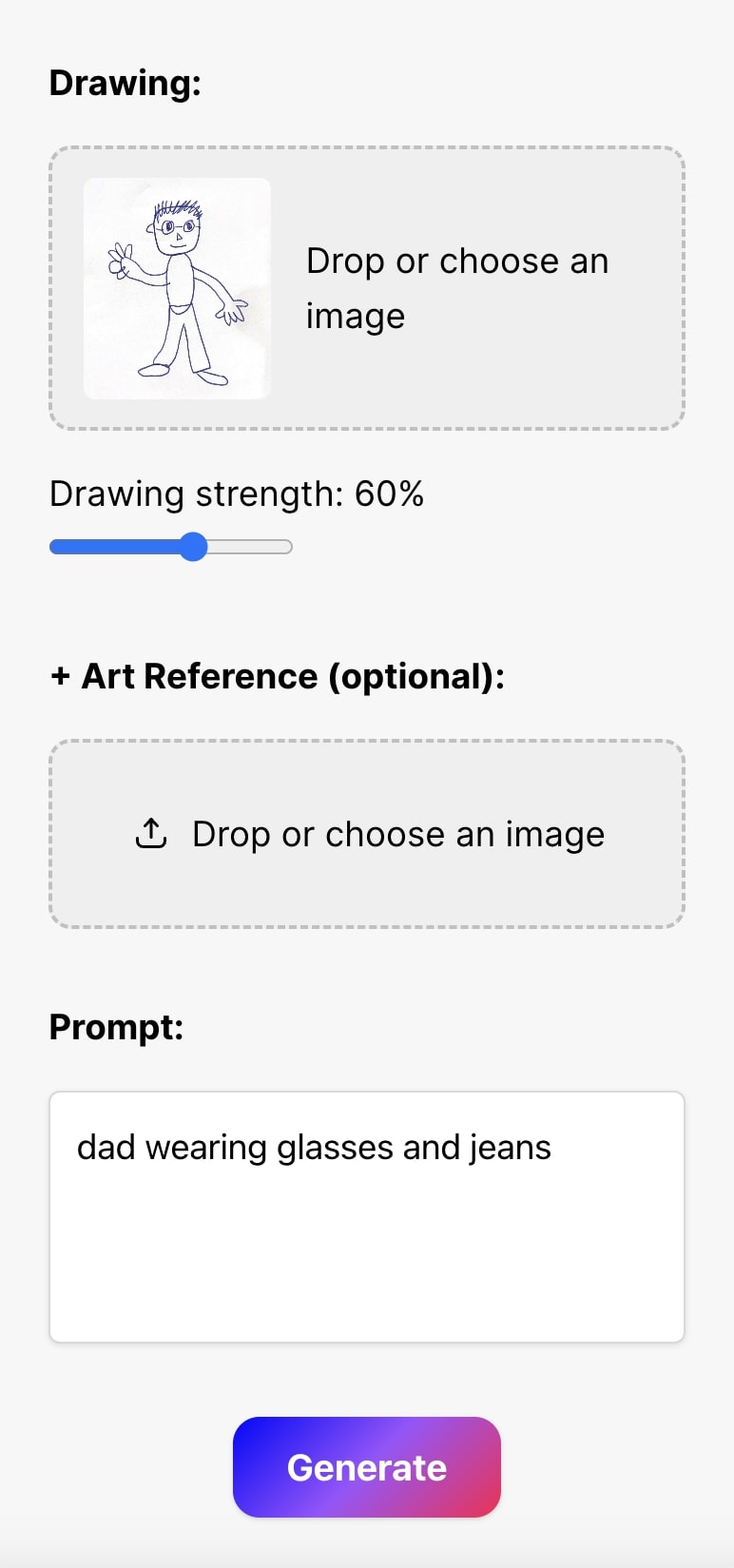
Write a short description of the drawing to help the AI understand it better.
You can also control the Drawing Power, the higher the strength, the more similar the result will be to the original drawing.
Step 3: Choose a style
Drawings Alive offers various styles to bring your kid’s drawing to life. From realistic to, 3D, cartoon, painting, coloring page, and more.
Step 4: Watch the magic happen

Let Drawings Alive transform the sketch into a beautiful digital art in seconds.
And that’s it! Your kid’s drawing (or your own) is now transformed into a digital art or realistic image.
Drawings Alive AI is a great way to help you and your child express creativity and imagination.
Give it a try and you’ll be surprised at the results!